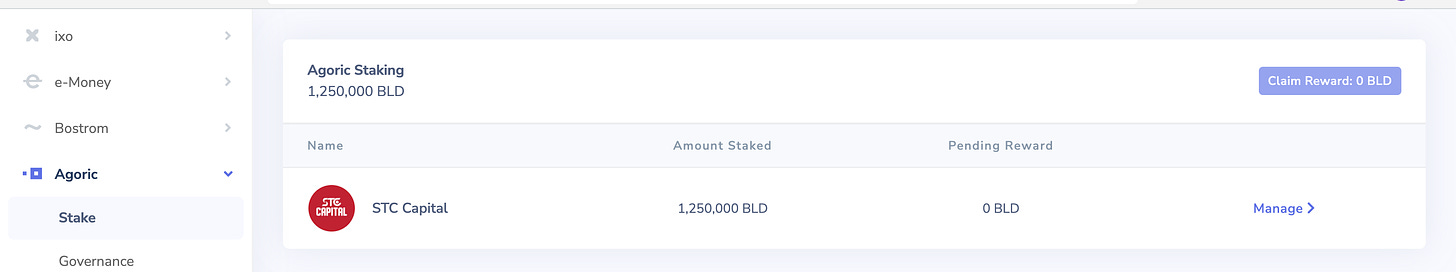How To Stake Agoric(BLD) Using Keplr Wallet - STC Capital
Agoric is a layer 1, proof-of-stake public blockchain designed to enable developers to rapidly build safe smart contracts in the most popular programming language on the planet, JavaScript.
The Agoric chain features two native tokens, BLD and RUN. BLD, the foundational token being sold in this CoinList sale, is the native staking token of the Agoric blockchain. BLD secures the network and is used for governance. RUN is a fee token used to pay for chain services (e.g., gas), implement smart contracts on-chain, and support cross-chain activity.
In this article, we’re going to focus on how to stake your Agoric($BLD) with the Keplr Wallet.
TL;DR
You can simply go to this link and choose Delegate, then done, you are staked your BLD.
Key Staking Considerations:
Staked tokens are non-transferable.
There is a 21-day unbonding period for all staked BLD tokens
You need a BLD blockchain compatible wallet (Keplr)
The newest version of the Google Chrome browser
Staking: Step by step
If you want to check your balance, select the Agoric network of the Keplr wallet by clicking on the network dropdown.
Once you have $BLD tokens in your Keplr wallet, you are ready to begin staking.
To begin the process, sign in to your Keplr wallet and go to the Agoric’s staking dashboard simple by this link: https://wallet.keplr.app/#/agoric/stake
or find Agoric on the list on the left and select “Stake”.
Select your validator from the list and click “Manage” when you are ready to begin the staking process.
FYI, we offer 3% commission lowest in the list when you stake with our node.
Enter the amount of $BLD you wish to stake, click “Delegate” and “Approve” the transaction.
As a reminder, be sure to leave a small amount of $BLD in your balance for staking and unstaking fees.
Once the transaction goes through, congratulations! You successfully staked $BLD to STC Capital’s validator.
In case you missed it, check out Agoric’s article on Coinlist titled A Deep Dive into Agoric: JavaScript Smart Contracts to learn more about Agoric.
Helpful Links: